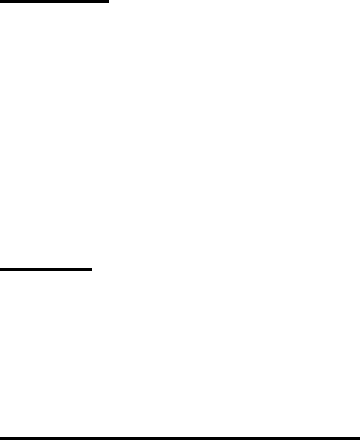
Disney Stitch Jam
(Nintendo DS™)
6
Difficulty Bonus
Go to “Options” and set the difficulty to “Hard” to earn double the number of stars!
Fever Bonus
During stage selection, if the swirly icon on the upper-left corner of the mission
name is flashing, it’s your chance to earn double the number of stars!
DGamer
Choose DGamer™ to enter the online community exclusively for Disney gamers.
Once inside, check out all of the cool achievements you’ve unlocked, send gifts
and chat with friends, create a 3D avatar and more. (See the DGamer Quick Start
Guide or visit www.DGamer.com for more details.) Plus, while in LCD Off Mode
you can plug in your headphones, close your DS and listen to the music from
DGamer.
Saving
The game auto-saves after you clear a mission, change your outfit, or return to the
main menu from the “Options” menu. During this time, be sure to not remove the
DS card or turn the power off.
Nintendo Wi-Fi Connection
To play Nintendo DS games over the internet, you must first set up the Nintendo
Wi-Fi Connection on your Nintendo DS system. Please see the separate Nintendo
WFC Instruction booklet included with this game for directions on setting up your
Nintendo DS.
To complete the Nintendo Wi-Fi Connection setup, you will also need access to a
wireless network device (such as a wireless router) and an active broadband or
DSL account.
To protect your privacy, do not give out personal information such as last name,
phone number, birth date, age, e-mail or home address when communicating with
others.
Nintendo Wi-Fi Connection game play uses more battery power than other game
play. You may prefer to use the AC Adapter to prevent running out of power when
using the Nintendo Wi-Fi Connection.









