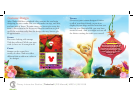Disney Interactive Studios
|
Tinkerbell
|
DS Manual
|
MECH
|
09.10.08
Disney Interactive Studios
|
Tinkerbell
|
DS Manual
|
MECH
|
09.10.08
The Main Menu
This is your portal to Pixie Hollow. If it’s your rst time
preparing a season, Tink and her fairy friends will show
you what to do.
Play Game
This section is where your adventure in Pixie Hollow begins.
Today’s Fortune
Tap here to see what Tink thinks of your day. You can also share
a fortune with a friend using the wireless connection abilities of
your Nintendo DS.
™
Settings
Here you can adjust the volume or delete saved data. You can
even check out a preview of the upcoming Tinker Bell & the Lost
Treasure movie.
DGamer
Choose DGamer
™
to enter the new online community exclusively
for Disney gamers. Once inside, check out all of the achievements
you’ve unlocked, send gifts and chat with friends, create a 3D
avatar and more. (See the DGamer Quick Start Guide or
www.DGamer.com for more details.) Plus, while in LCD Off
Mode you can plug in your headphones, close your DS and
listen to music from DGamer.
10 11
Tip: Gifts
Talk to fairies to
nd out what types
of things they like.
It might help you
pick out the right
gift for them.