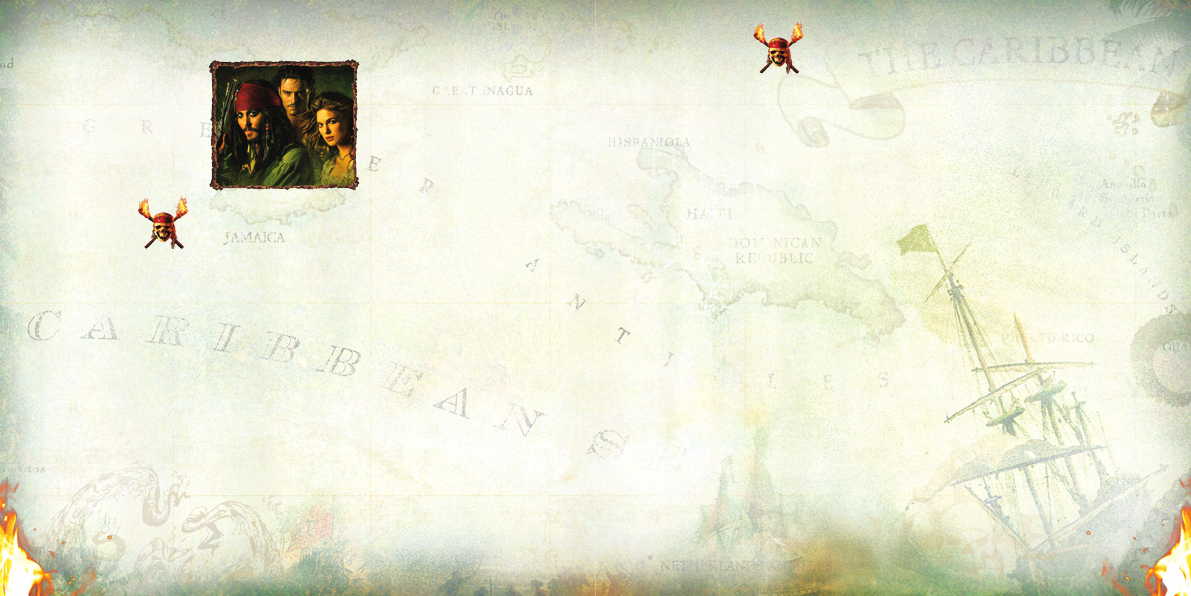
3
PROJECT: Pirates of the Caribbean: Dead Man’s Chest - NDS - Manual
DATE: 04.05.06
JOB#: 320128B
ROUND: 4
CLIENT: BVG
AGENCY CONTACT: Amy Bennett
4
PROJECT: Pirates of the Caribbean: Dead Man’s Chest - NDS - Manual
DATE: 04.05.06
JOB#: 320128B
ROUND: 4
CLIENT: BVG
AGENCY CONTACT: Amy Bennett
MAIN MENU
Use the +Control Pad to highlight an option, and press the A Button to select
it. At any time, you can press the B Button to go back to the previous menu.
Single Player
Load a Game ... Select a save slot to continue play. Select
an empty slot to begin a new game. Press the
X Button to erase a previously saved game.
Cooperative
Host Wireless Game ... Allows you to act as host in the creation of a
new game session. Once a game is created,
other players can see your game and join in.
Join Wireless Game ... Searches for and displays a list of available games.
Select a game using the touch screen to join.
Options
Sound ...Allows you to adjust the effects and music volume.
Language ... Allows you to change your language selection.
The default is based on the individual settings
of your DS.
Credits ...
Watch the credits sequence.
INTRODUCTION
Captain Jack Sparrow is caught up
in another tangled web of supernatural intrigue:
It turns out Jack owes a blood debt
to the legendary Davy Jones, Ruler of the Ocean Depths,
who captains the ghostly Flying Dutchman.
Unless the ever-crafty Jack figures
a cunning way out of this Faustian pact,
he will be cursed to an afterlife
of eternal servitude and damnation.













