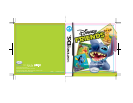EXPLORE CAMERA MODE
Toggle camera modes by touching the camera icon in the top left
corner of the Touch Screen. You’ll switch back and forth between
Explore Camera mode and Friend Camera mode.
This camera mode aims the camera wherever
you choose with the +Control Pad and the L and R
Buttons. Use the +Control Pad to move the camera
left/right and up/down and the L and R Buttons to
pan the camera left/right.
FRIEND CAMERA MODE
Select Friend Camera to lock the image on your
Friend at all times. As your Disney Friend moves
around, the camera follows him or her. You can use
the +Control Pad up/down to zoom the image
in and out and left/right to rotate the
camera around your Friend.
+Control Pad
R Button
X Button
Y Button
A Button
B Button
START
SELECT
L Button
Use your stylus and the Touch Screen to tickle or rub your Disney
Friends and to make selections. You can touch icons to open menus and
drag objects to your Friend to use an inventory item. To return an item
to your inventory, double touch the item with your stylus.
+Control Pad
X Button
Y Button
L and R Buttons
START
SELECT
Touch Screen
Mic
Move Camera
Start Voice Recording
Take Picture
Move Camera Left/Right (free-camera mode only)
Pause/Friend Status/Options/Save
Guardian Lounge/Exit
Make Selections
Speak into Microphone
Mic