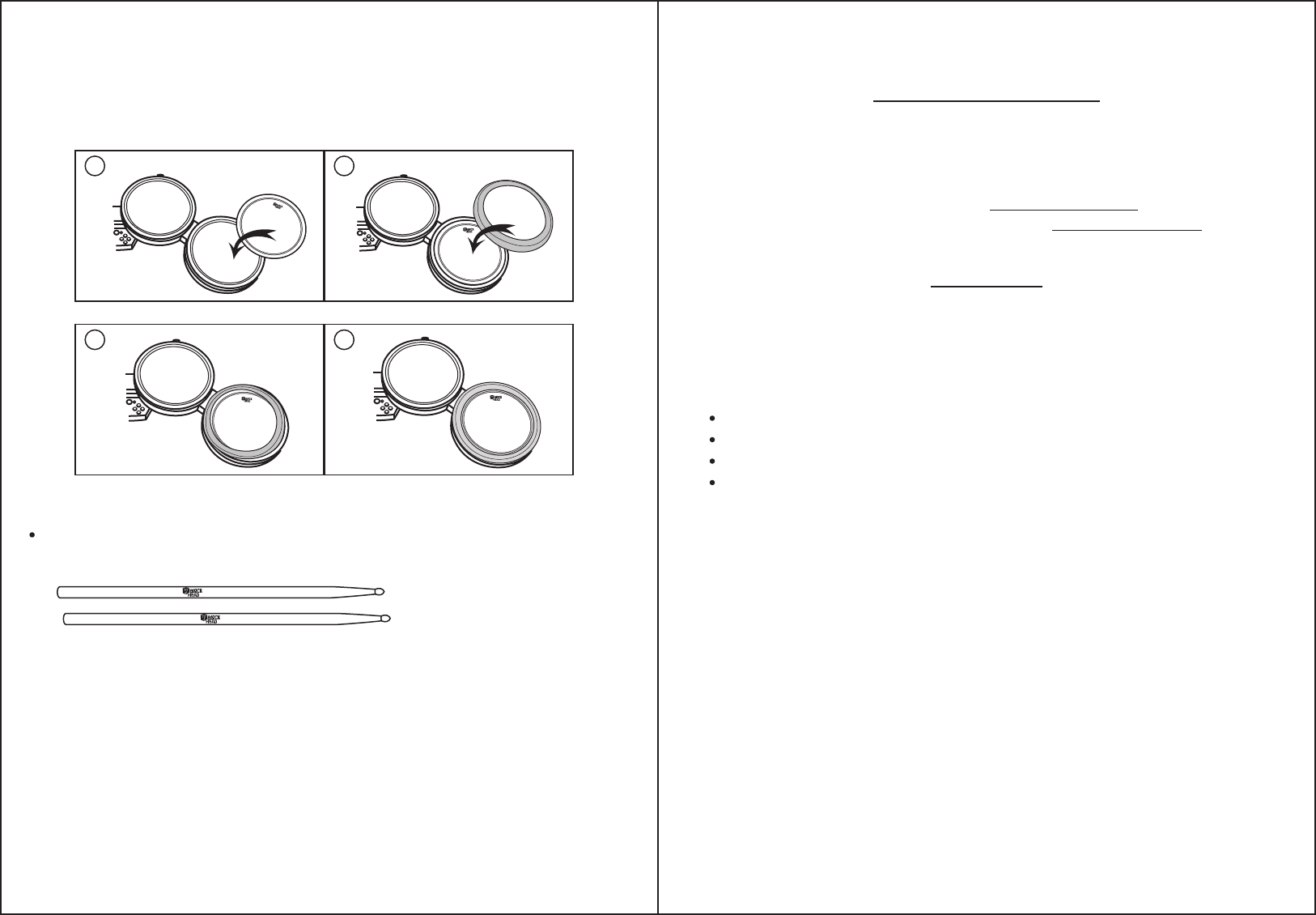
WARRANTY AND TECHNICAL SUPPORT
FCC INFORMATION
Note: To easily apply Drum Pad Cover to Drum Set, make sure to SNAP-ON the plastic ring that goes on top of the
drum pad cover. This plastic ring should tuck and snap underneath the original Rock Band? drum pads and
become securely fastened. For best results, use 2 hands to apply.
A perfect alternative or replacement set to the original.
Drumsticks (2pcs)
This equipment has been tested and found to comply with the limits for a class B digital device, pursuant to part 15 of
the FCC rules. These limits are designed to provide reasonable protection against harmful interference in a residential
installation. This equipment generates, uses, and can radiate radio frequency energy and, if not installed and used in
accordance with the instructions, may cause harmful interference to radio communications.However, there is no guara
ntee that interference will not occur in a particular installation. If this equipment does cause harmful interference to
radio or television reception, which can be determined by turning the equipment off and on, the user is encouraged to
try to correct the interference by one or more of the following measures:
Note: Changes or modifications not expressly approved by the party responsible for compliance could void the user's
authority to operate equipment.
Every Blockhead branded product comes with a 90 day warranty (U.S. Only). Blockhead will replace, repair or refund
any defective products or components at no charge to you within 90 days of the purchase date. This warranty does
not apply if the Blockhead branded product has been damaged by misuse, neglect, or reasons unrelated to defective
materials or assembly. Blockhead is not responsible or liable for loss of data or loss of equipment use. You must retain
a copy of your original receipt for warranty support.
For support on Blockhead products, contact us by visiting www.blockheadgaming.com or call us at 727-431-0650.
For general questions, comments, information or recipes, email us at info@blockheadgaming.com.
3 4
Reorient or relocate the receiving antenna.
Increase the separation between the equipment and the receiver.
Connect the equipment into an outlet on a circuit different from that to which the receiver is connected.
Consult the dealer or an experienced radio/TV technician for help.
1 2
3 4




