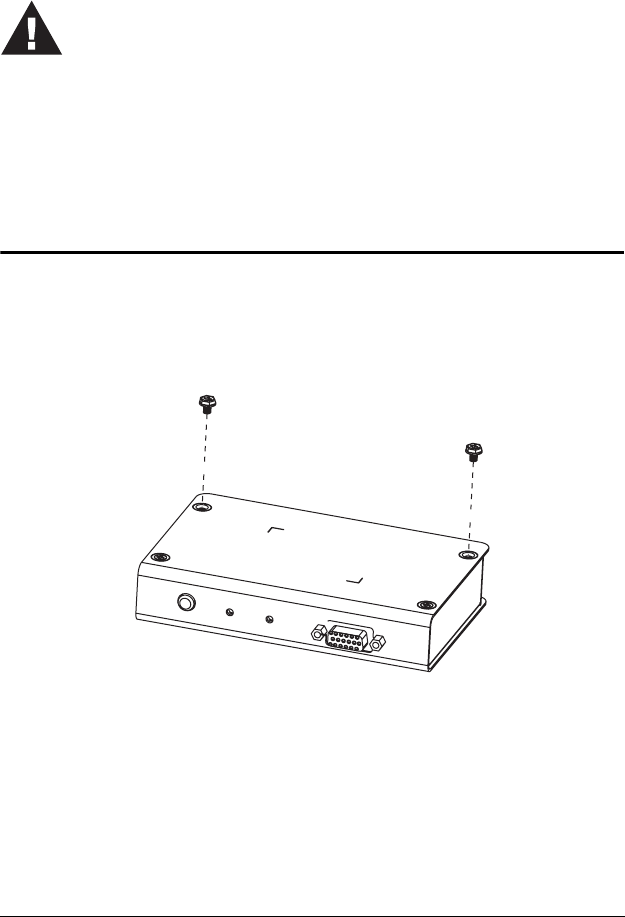
7
Chapter 2
Hardware Setup
Rack Mounting
For convenience and flexibility, the CE252L and CE252R can be mounted on
system racks. To rack mount a unit do the following:
1. Unscrew either the two front screws or two rear screws from the bottom
panel.
2. Use the screws you just removed to attach the mounting bracket that came
with your package to the unit:
1. Important safety information regarding the placement of this
device is provided on page 17. Please review it before
proceeding.
2. Make sure that all the devices you will be connecting are
properly grounded.


















