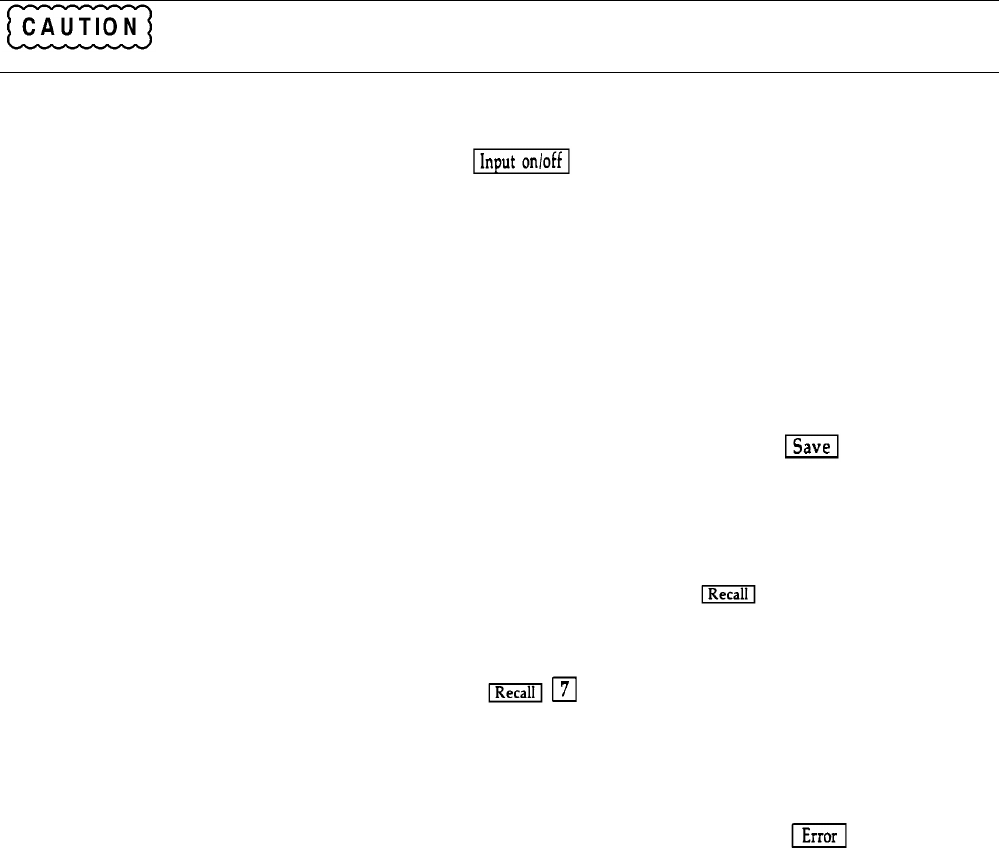
Operation Overview 27
The actual value of the electronic short is dependent on the mode and range that are active when the short is turned on. In
CV mode it is equivalent to programming zero volts. In CC mode it is equivalent to programming full-scale current for the
present current range. In CR mode it is equivalent to programming the minimum resistance for the present resistance range.
Note that turning the short on in CV mode may cause the load to draw so much current that the software current limit
operates, which may turn the input off.
Turning the short circuit on does not affect the programmed settings, and the load input will return to the previously
programmed values when the short is turned off.
Pressing the Short On/Off key with certain user applications may cause damage to the equipment being
tested, which may result in personal injury. Contact your Agilent Sales and Service office if you need
to have the Short On/Off key disabled.
Input On/Off
A module’s input can be toggled on/off at the front panel (
key) or via the GPIB (INPUT ON|OFF command).
The input on/off change does not use the slew rate setting so the input will change at the maximum slew rate.
Turning the input off (zero current) does not affect the programmed settings. The input will return to the previously
programmed values when the input is turned on again. Note that the Input On/Off command supersedes the mode
commands and Short On/Off command.
Saving and Recalling Settings
The Electronic Load has internal registers in which settings (mode, current, voltage, resistance, slew, transient level, etc.)
for each module can be saved. By saving settings and recalling them later you can save programming time.
The present settings for all channels are saved in the specified register (0 to 6) at the front panel (
key) or via the
GPIB (*SAV command). All of the settings are saved in the specified location in the mainframe’s memory. Settings saved
in locations 1 through 6 will be lost when ac line power is cycled. However, the *SAV 0 command will cause the settings to
be stored in non-volatile memory; and, the next time the Electronic Load is turned on, these settings will become the power-
on settings.
You can recall the saved settings from the specified register (0 to 6) at the front panel (
key) or via the GPIB (*RCL
command). All of the parameters for each module which were saved by the *SAV command are set to the saved values. At
power-on, the Electronic Load automatically executes a *RCL 0, which recalls the values saved in nonvolatile memory.
You can recall the factory default settings at the front panel (
) or via the GPIB (*RST command).
Remember that Save and Recall operate on all channels, not just the presently addressed or selected channel.
Reading Remote Programming Errors
Remote programming errors can be read via the GPIB (SYST:ERR? query) or at the front panel (
key). The Err
annunciator indicates when remote programming errors have occurred. The errors are negative numbers grouped into
blocks of 100 as follows:
-lxx Command errors
-2xx Execution errors
-3xx Device-specific errors
-4xx Query errors


















