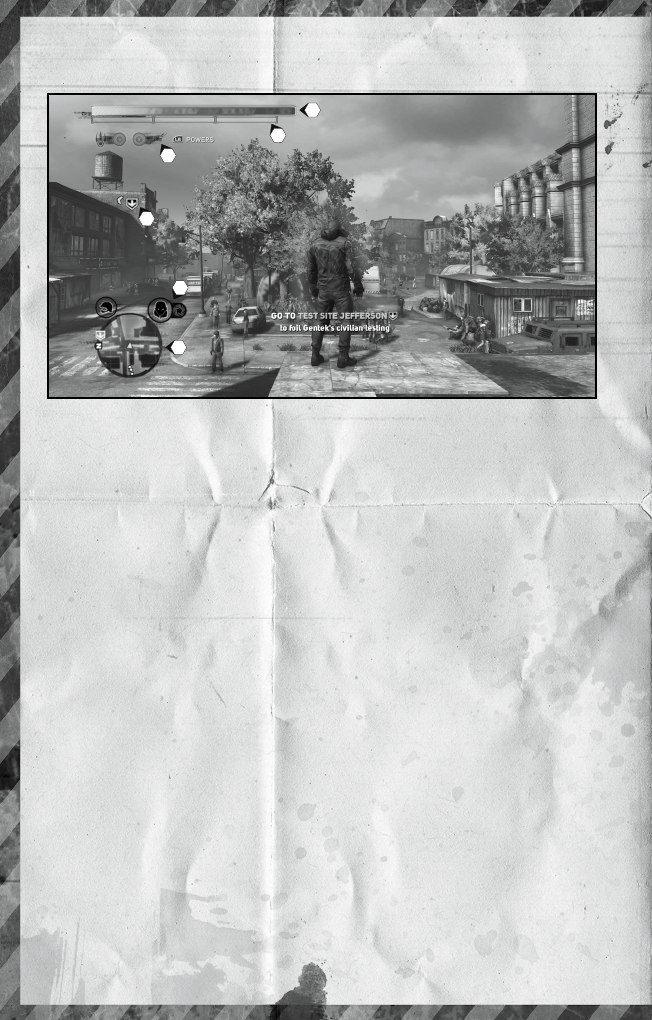
4
HEADS-UP DISPLAY (HUD)
1. HEALTH METER: Your current health is displayed here.
2. MASS METER: Your current amount of Mass is displayed here.
3. CURRENT POWERS: Your currently assigned Powers are shown here.
Press
to bring up the Power Wheel to switch (or on the Directional
Pad to turn on the current Powers).
4. MISSION OBJECTIVE ICON: Location of the current mission objective.
5. MINI-MAP: Displays your current location as well as nearby objectives,
enemies and mission markers.
6. SHAPESHIFT HUD: Composed of the Shutter and the Shapeshift Icon:
SHUTTER: The Shutter tells you whether or not you are being watched by
the military using the following states:
Closed: No military unit currently sees you.
Yellow: The military can see you, but they're unaware of your true identity.
Red: The military has identified you as a threat and they will attack.
Note: When the shutter is in the yellow or red state, the enemies that
currently see you are marked with the appropriate color on the mini-map.
2
1
3
6
5
4














