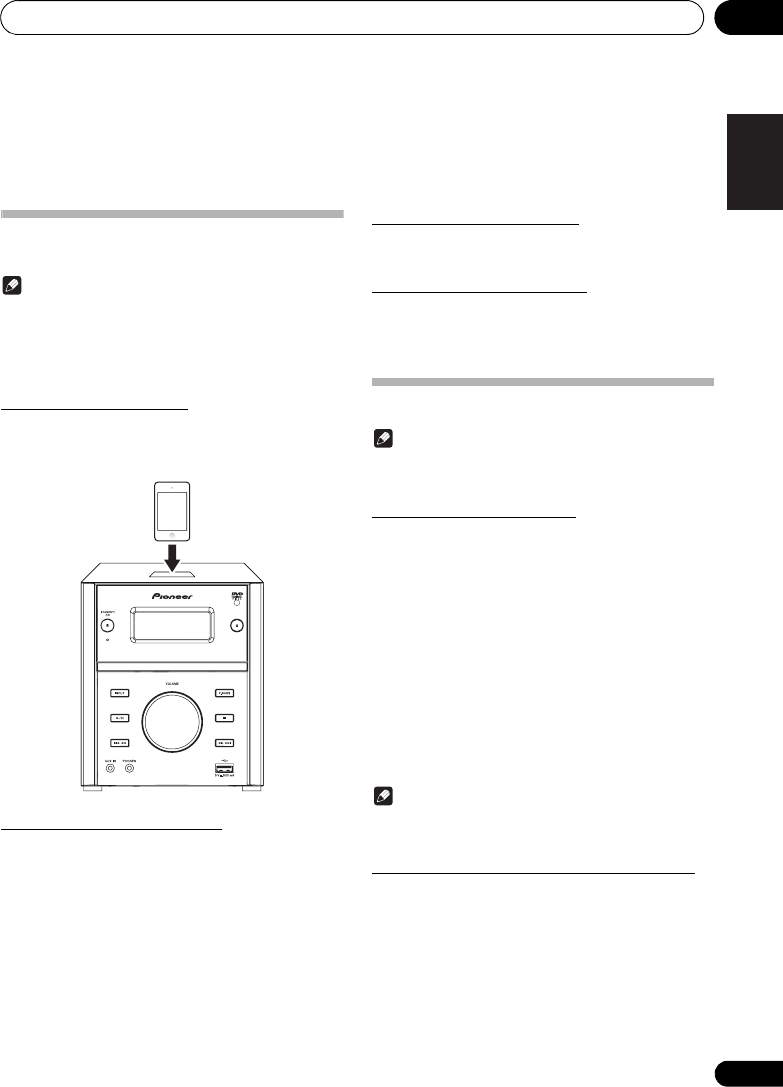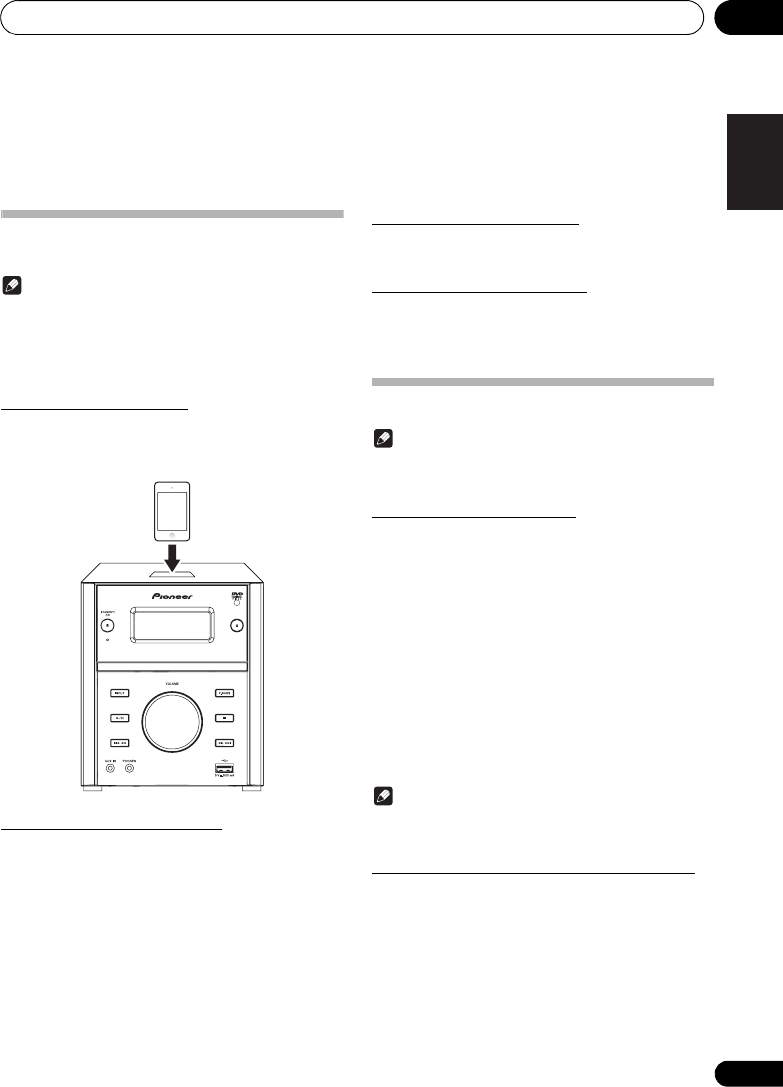
Other features 06
17
En
English
Français Deutsch
Italiano
Nederlands
Español
Chapter 6:
Other features
Playing iPod/iPhone
You can enjoy audio from iPod/iPhone through this product.
Note
• The audio is only output through the supplied speakers.
• The peak current through the dock connector is limited
as 1,000 mA for iPod/iPhone. To avoid damage to your
iPod/iPhone and this product, securely load your iPod/
iPhone as indicated.
Load the iPod/iPhone
1 Remove the terminal cover from the dock.
2 Load the iPod/iPhone onto the dock.
Listen to the iPod/iPhone
1 Load your iPod/iPhone.
2 Play the selected track on your iPod/iPhone.
• To pause/resume the playback, press .
• To skip to the previous/next audio track, press /.
• To select a track from the playlist: press MENU to access
the playlist, press / to select a track, and then press
ENTER to confirm.
Charge the iPod/iPhone
When the product is connected to power, the docked iPod/
iPhone starts charging.
Remove the iPod/iPhone
1 Unload the iPod/iPhone from the dock.
2 Attach the terminal cover to the dock.
Listening to the FM radio
Note
• Up to 20 radio stations can be stored.
• Fully extend the FM antenna for better reception.
Program radio stations
1 Press TUNER.
2 Press
/
repeatedly to tune to a radio
station.
3 Press
ANGLE/PROG
.
The sequence number blinks.
4 Press
/
to allocate a sequence number
from 01 to 20 to this radio station.
5 Press
ANGLE/PROG
to confirm.
The sequence number and the current frequency are
displayed.
6 Repeat steps 2-5 to program more stations.
Note
• To overwrite a programmed station, store another
station with its sequence number.
Tune to a programmed radio station
1 Press
TUNER
.
2 Press
/
repeatedly to select a
programmed radio station.
X-EM21V_SYXE8_En.book Page 17 Tuesday, July 31, 2012 9:43 AM