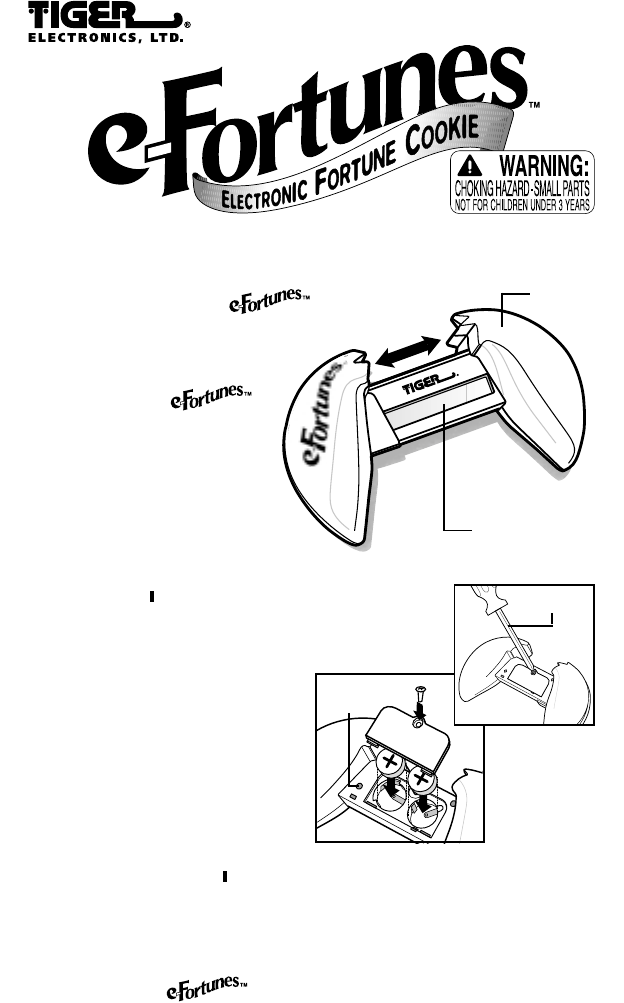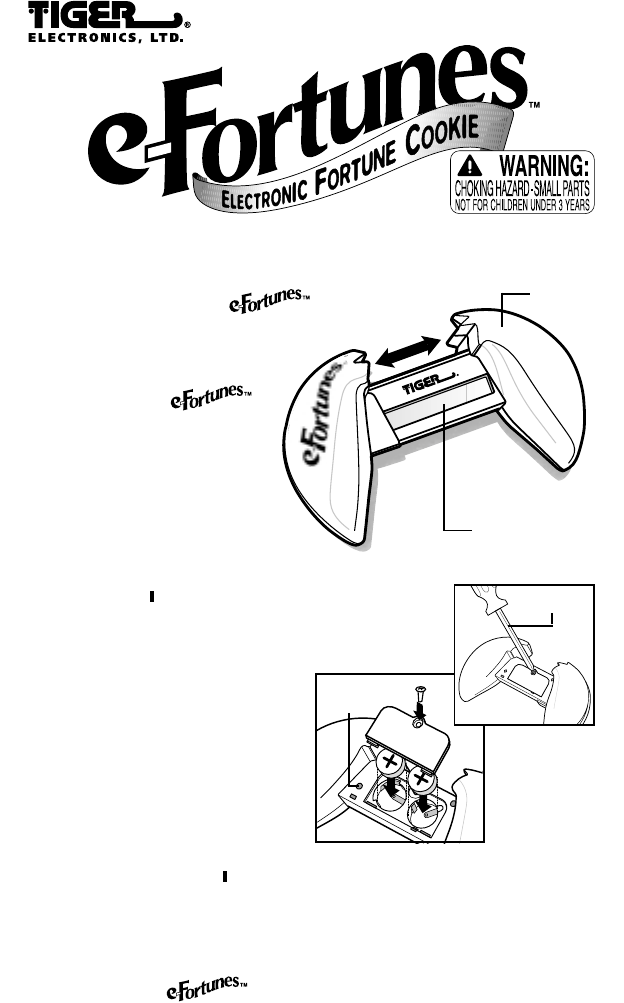
INSTALLINC THE BATTERIESINSTALLINC THE BATTERIES
INSTALLINC THE BATTERIESINSTALLINC THE BATTERIES
INSTALLINC THE BATTERIES
1. Pull the cookie open.
2. Open the battery compartment door on
the back of the unit using a screwdriver.
(Illustration 1)
3. Insert 2 “LR44” batteries. Be
sure to match the “+” and “-“
as shown. (Illustration 2)
4. Close the battery compartment
door and replace the screw.
5. Press the reset button on the
back of the unit using the tip
of an ink pen or a paperclip.
6. Battery installation should be
done by an adult.
TROUBLESHOOTINCTROUBLESHOOTINC
TROUBLESHOOTINCTROUBLESHOOTINC
TROUBLESHOOTINC
1. If the unit does not work, please check that the batteries have been
inserted correctly.
2. If the letters on the screen appear dim, please install new batteries.
CARE AND USE/MAINTENANCECARE AND USE/MAINTENANCE
CARE AND USE/MAINTENANCECARE AND USE/MAINTENANCE
CARE AND USE/MAINTENANCE
To protect your cookie, follow these instructions:
- Prevent spills of food and beverage on the unit.
- Do not submerge the product in water. If the product needs to be
cleaned, wipe it gently with a barely damp, soft, cloth.
- Do not throw or kick the product, and do not push sharp objects
through the LCD screen.
- Designed for children 5 and up.
CAUTION: The batteries included with this toy should be kept away
from small children.
Ages 7 & Up
Model 03-140
INSTRUCTION MANUAL
Thanks for choosing the
electronic fortune cookie. We are sure
you will enjoy hours of fun asking
pressing questions and getting
fun responses from the cookie.
To activate your
cookie, simply slide the
cookie halves apart. The
message will scroll across
the LCD screen twice. Each
time you close and open the
cookie, a different message
will appear.
Cookie
Halves
LCD Screen
Reset
Button
Screwdriver
Illustration 1
Illustration 2