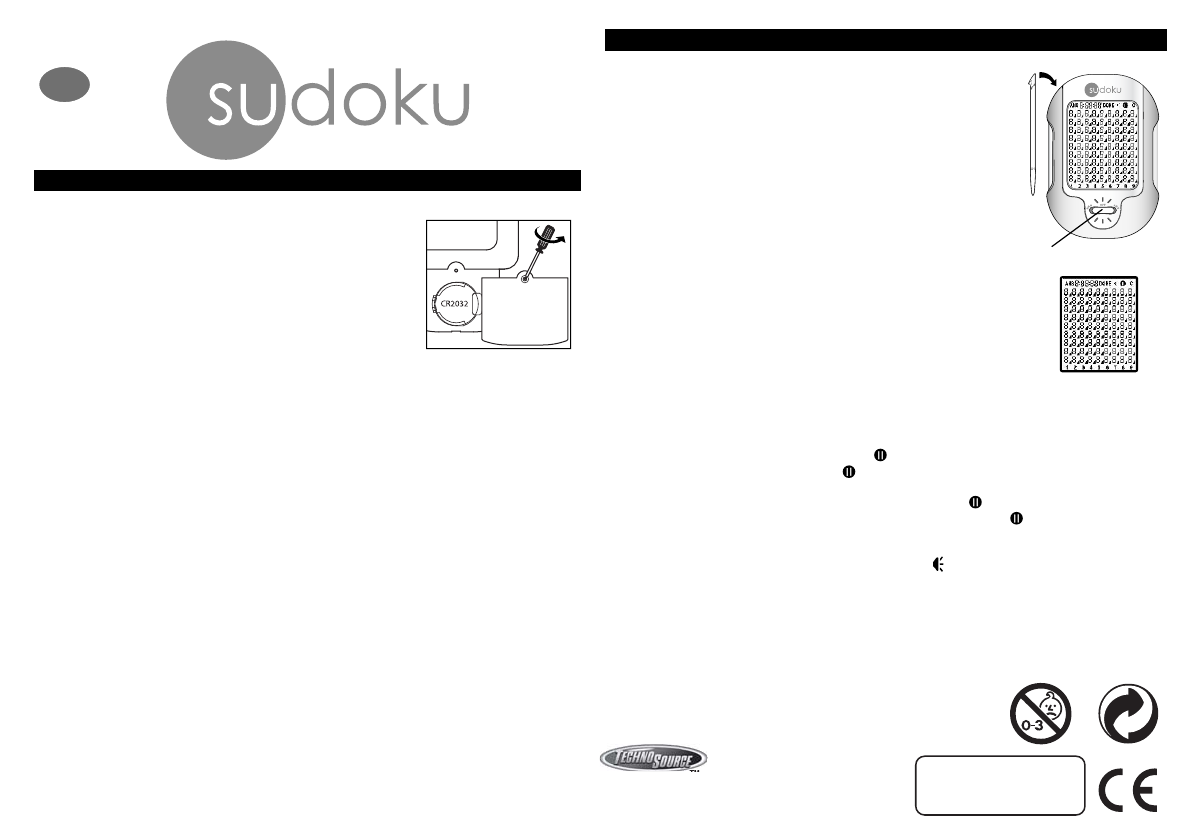
TM
Productspecificationsandcolorsmayvary.
IM-20700
Questions? Comments?
Visit our website at:
www.technosourceusa.com
GAME PLAY
©2005TechnoSource.
AllRightsReserved.
30CantonRoad,Kowloon,HongKong
MADEINCHINA
OBJECT:
FILL INTHE GRID SOTHATEVERYROW, EVERY COLUMNAND
EVERY 3X 3BOX CONTAINSTHENUMBERS 1THROUGH 9.
1. To begin slidethe switch fromthe OFF positionand choose either
BEGINNER orADVANCED mode.
2. Usingthe stylus, selectLevel 1,2,3 or 4by touching thenumbers 1,2,
3or4on thebottomleft sideof the screen. 1 is easiestand 4 is the
most difficult.
3. Oncethe selection has beenmade a puzzlewill appearon the screen.
The amount offixed numbers appearing onthe grid is determined by
the level selected.The higher thelevel theless fixed numbers appear.
4. Using the stylusfill in the grid by first touchingthe number atthe bottom
of thescreen to beselected andthen touching thebox withinthe grid to
place it. Please note that in the BEGINNER modeany number that has
been placedin an incorrect boxwill continueto flash to letyou know that
it isin the wrong place.
5. ToCLEAR an entry, touch the Cat the top ofthe screen and thentouch
theboxonthegridtobecleared.Anewnumbercannowbeenteredin
that box using thesame steps asabove.You can alsodirectly placea
new number ina filled box withoutclearing the previous number by
touching anew number andthen touching thebox.
6.
Once eachof the numbers1 through 9has beenplaced correctly the number willdisappear from
the bottom of the screen.If thenumbers haveall been placedcorrectly, a sound effect will
be heard. If no soundeffect isheard thenone or more numbers have beenplaced incorrectly.
7. The timeclock in the top of the screenkeeps track of the timeit takes to complete the puzzle.
8.
Pause thegame by touching thePAUSE icon located onthe upper right of thescreen.To
continue playing touch thePAUSE icon again. After 4minutes of noplay thegame will turn off
automatically. Touchany icon onthe screen torestart the game. Please note thatwhen the game
resumes it will be in the PAUSE mode. Touch the PAUSE icon to continueplaying.
9. Thescreen contrast canbe adjusted byfirst touchingthe PAUSE icon at thetop ofthe screen.
The numbers 1through 9will appear onthe bottom of the screen.1 isthe lightest and 9is the
darkest. Touch the numberto set the desiredcontrast.
10.TurnthesoundonandoffbytouchingtheSOUND icon located on the upperright of thescreen.
11.
At anytime during the gamethe answerto t hepuzzle can beview edfor 5seconds bytouching ANS
locatedon the upperlef tof thescreen. This can onl ybe used3 times during the courseof apuzzle.
12.Whena puzzle hasbeen completed DONEwill bedisplayed, thenpress any button anda new
puzzle willappear.
13.RESET thegame by activating thepin holeRESET button located on the backof the product.
Stylusslot
1.
Please notethat thisgame isbased onpuzzles whichhave onlyone solution.
Thus,theremay betimes towardthe endof apuzzle where twodifferent
options forplacing numbersare technicallyacceptable,butonly
one versionis acceptedas beingcorrect bythis handheldgame.
No.20700
8
+
8
+
CAUTION
•Adults shouldreplace batteries.
• Notsuitable for childrenunder 3.
• May containsmall parts.
• Do notdispose of batteries infire;batteries mayexplode orleak.
•This product contains glasswhich may causeinjury if broken.
CARING FORYOURDEVICE
• If thedisplay becomesdim or malfunctions, replacethe batteries.
•After replacing batteries, switch toBEG orADVto ensure proper functioning.
(In mostcases, game malfunctionsare dueto weakbatteries.)
• In anenvironment withelectrostatic discharge, theproduct may
malfunction andlose memory.Inthis case switchOFF and thenturn to
BEG orADV.
• If theproduct malfunction after switch toBEG orADV, try to activatethe pin hole
RESET button located onthe back ofthe productto reset thegame orsimply
switchto OFF andback to BEG orADV.
OPERATING INSTRUCTIONS
BATTERY INSTALLATION
• Unscrew thebattery cover witha Phillips screwdriver.
• Insert 1button cellbattery (CR2032) withthe positive (+)
and negative (-)ends facing inthe proper directionas
indicated inthe battery compartment.(see Fig.1)
• Replace thecover.
SAFETY BATTERY USAGE
• Do notuse rechargeable batteries in thisproduct.
• Non-rechargeable batteries are not to berecharged.
• Only batteries of thesame or equivalentt ype as recommended areto be used.
• Batteries are tobe inserted with thecorrect polarity.
• Exhausted batteries are to be removed from thetoy.
•The supply terminals are notto beshort-circuited.
• Do notdispose the batteries infire, batteries may leakor explode.
• Batteries shouldbe replacedby an adult.
• Pleasekeep details for futurereference.
Fig.1
SCREEN



