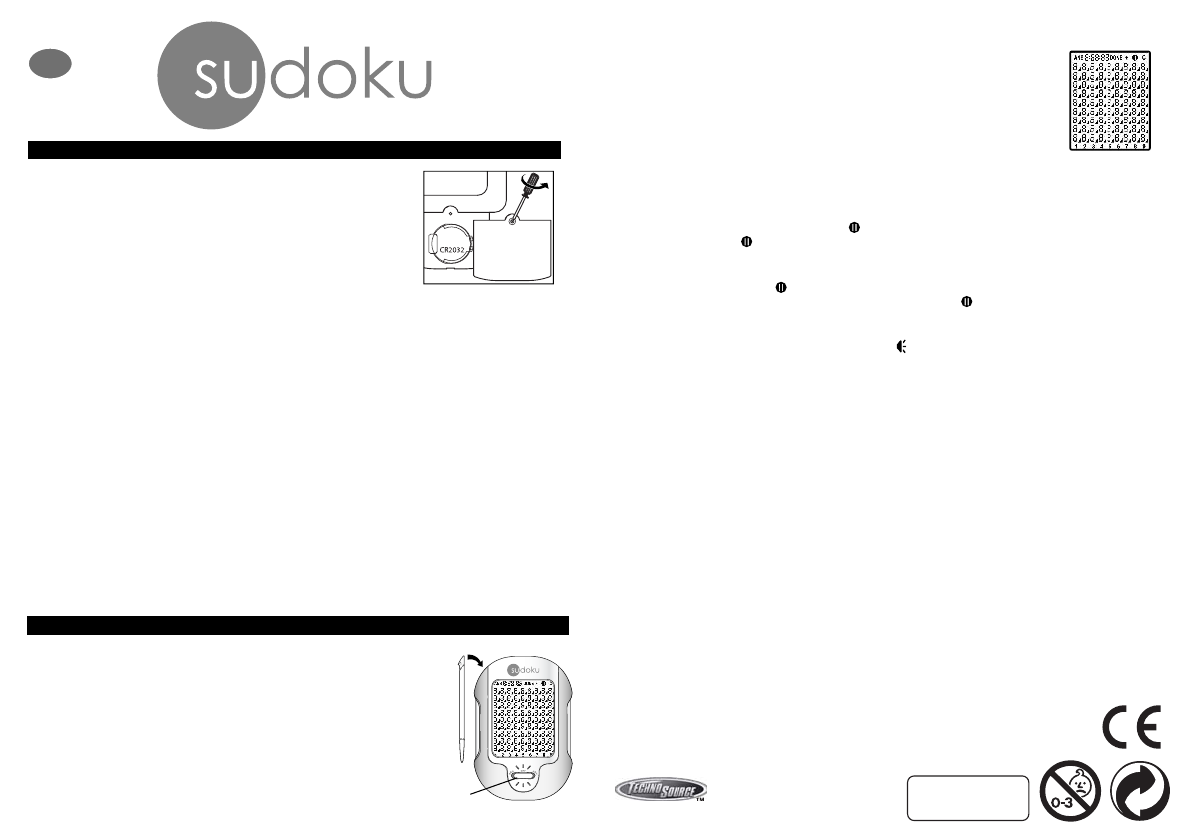
TM
Productspecificationsandcolorsmayvary.
IM-20700B
Questions? Comments?
Visit our websiteat:
www.technosourceusa.com
GAME PLAY
©2005TechnoSource.
AllRightsReserved.
30CantonRoad, Kowloon,HongKong
MADEINCHINA
5.Using the stylusfill in the gridby firsttouching the number at thebottom of thescreen to
be selected and then touching the box within the grid to place it.The blinking triangular
tab points out the last entry made in the grid.Please note that in theBEGINNER mode
any number that has been placed inan incorrect box will continue to flash to let you know
that it is in thewrong place.
6.To CLEAR an entry,touch the C at thetop of the screen and then touch the box on the
grid to be cleared.Anew number can now be entered in that box using the same steps as
above.Youcan also directly place a new number in afilled boxwithout clearingthe
previous number by touching a new number and then touching the box.
7.Onceeach of thenumbers 1 through 9 has been placedcorrectly, thenumber will
disappear from the bottomof the screen.If the numbers haveall been placedcorrectly,a sound effectwill be
heard.Ifno soundeffect is heard then one ormore numbershave been placed incorrectly.
8.Thetime clock at the top of thescreen keepstrack of the timeit takes to completethe puzzle.
9.Pause thegame by touchingthe PAUSE icon locatedon theupper rightof the screen.To continue playing
touchthe PAUSE icon again.
10.After 4 minutes without play,the game will turnoff automatically.Touch thescreen anywhereand holdfor2-5
seconds with the stylusto resume the game.Please note that when the game resumes it will bein the PAUSE
mode.Touch the PAUSE icon to continue playing.
11.The screen contrast can be adjusted by first touchingthe PAUSE icon at the top of the screen.The
numbers1 through 9 will appearon the bottomof thescreen.1 is the lightest and 9 is thedarkest.Touch the
number toset thedesired contrast.
12.Turn the sound on and off by touchingthe SOUNDicon locatedon theupper right of thescreen.
13.At any time during thegame,the answer to the puzzle can be viewed for 5 seconds by touching ANS located
on the upper left of the screen.Thisfeaturecan only be used 3times in BEGINNER mode and3 times in
ADVANCEDmode duringthe course of a puzzle.
14.When the playercompletes the puzzle, DONE will bedisplayedonscreen.Touch the screen anywhere with
the stylus to return to the main menu.
15.RESET thegame by activatingthe pinholeRESET button located on theback of the product.
Sudoku Solver
1. Solve any puzzle from your favoritesource with the NEW SudokuSolver!To begin,slide theswitch fromthe
OFF position and choose either BEGINNER or ADVANCEDmode.
2.You will be able to choose between two options:PLAY (1)or SOLVE (2).Using the stylus,touch the number 2
on the bottomleft side of the screen to input and solve aSudoku puzzle.
3.The screen will then change to a blank 9x 9 grid.Usingthe stylus,fill in thegrid by firsttouching the number
at the bottomof thescreen you wish to select and thentouching the boxwithin the gridto place it.
4.Once you fill in allthe numbers from the puzzle you want to solve,touch DONE at the top of the screen
with the stylus.
5.The screen will then display“SOLVED”and give youa choice between two options:DONE orANS.
NOTE:Before touchingDONE with thestylus,ensure that theinputtednumbers are in the correct
arrangement.If thenumbers areplaced inthe incorrect boxes,theSolver will display“UNSOLVED”on
the screen because it violates the logical constraints of the puzzle.
• If you touch DONE with thestylus,youcan play the puzzle you justenteredon yourSudoku unit.Touch
ANS anytimeduring game play with the stylusto view a five-second flashing hint ofthe solution.
• If you touchANS with thestylus,youcan view the completed Sudoku puzzle.
Please note that this game is basedon puzzles which have only one solution. Thus,there may be
times toward the end of apuzzle where two differentoptions for placing numbers are technically
acceptable,but only one version is accepted as being correct by this handheld game.
Due to the varyingreliability of Sudokupuzzle sources,there is aremotepossibilitythat
the Sudoku Solver willbe unable to solve theinputtedpuzzle.
No.20700/20705
8
+
8
+
CAUTION
•Adultsshould replace batteries.
• Not suitable forchildren under 3.
• Maycontain small parts.
• Do not dispose of batteries in fire;batteries may explodeor leak.
•This product contains glass, which maycause injuryif broken.
CARINGFORYOURDEVICE
• If the display becomes dim or malfunctions, replace the batteries.
•After replacing batteries,switch toBEG orADV to ensure proper functioning.
(In most cases, game malfunctions are due to weak batteries.)
• In an environment with electrostaticdischarge, the product maymalfunction andlose memory.In this
case switchOFF andthen turn to BEG orADV.
• If the product malfunctions afterswitching toBEG orADV, use the tip of the stylusto activatethe
pinhole RESET button located on the back of the product to reset the game or simply switchto OFF
and back toBEG orADV.
OPERATING INSTRUCTIONS
BATTERY INSTALLATION(batteryincluded)
• Unscrewthe battery coverwith a Phillips screwdriver.
• Insert1 button cell battery (CR2032) with the positive (+)
and negative(-) ends facing in the proper direction as
indicatedin thebatterycompartment.(seeFig.1)
• Replace the cover.
SAFETY BATTERY USAGE
• Do not use rechargeablebatteries in this product.
• Non-rechargeable batteries arenot to be recharged.
• Only batteries ofthe same or equivalent type as recommended are to be used.
• Batteriesare tobe insertedwith the correct polarity.
• Exhausted batteries are to be removedfrom the product.
•The supply terminals are not to be short-circuited.
• Do not dispose the batteries in fire,batteriesmay leak or explode.
• Batteriesshould be replaced by an adult.
• Please keep details forfuture reference.
SCREEN
+
Fig.1
Stylusslot
1
OBJECT:
FILL INTHE GRID SOTHAT EVERY ROW, EVERY COLUMNAND
EVERY3X3BOXCONTAINSTHE NUMBERS 1THROUGH 9.
1.To begin slide the switch from the OFF positionand choose either BEGINNER or
ADVANCEDmode.
2.You willbe able to choose betweentwooptions:PLAY (1) or SOLVE (2).Using the
stylus, touch the number 1 on thebottom left side of the screen to play a Sudoku puzzle.
3.Using the stylus, select Level1,2,3or4by touching the numbers 1,2,3 or4 on the
bottom left side of the screen.1 is easiest and4 is the mostdifficult.
4.Once the selection has beenmade, a puzzle will appearon the screen.Theamount of
fixed numbers appearing onthe grid isdetermined by the levelselected.Fixed numbers
aremarked with atriangular tab.The higher thelevel theless fixednumbers appear.
TM



