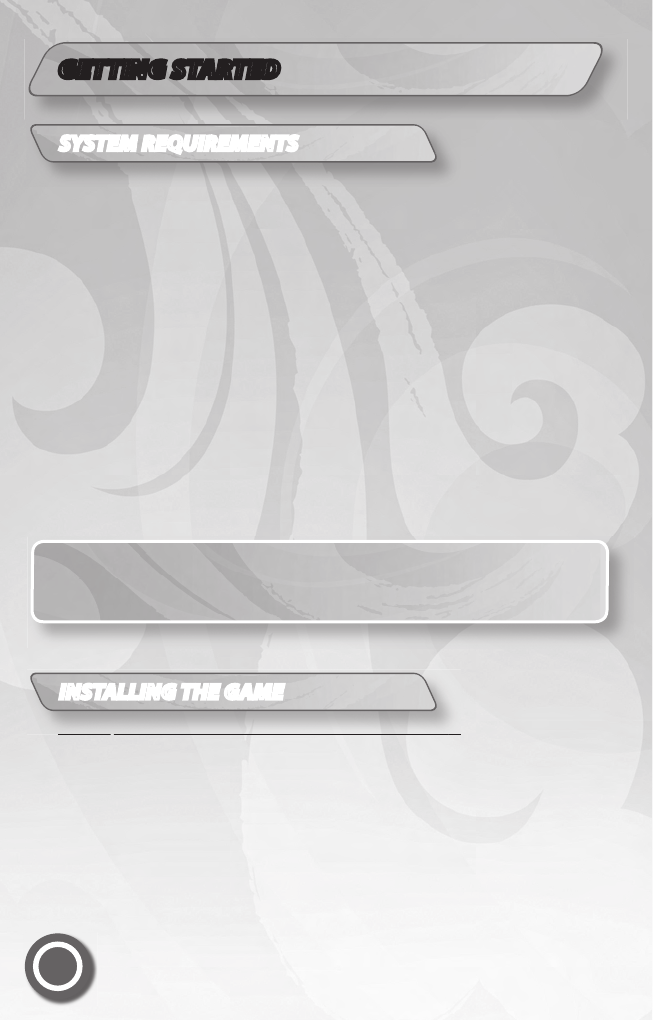
2
Xbox Guide button
Right Trigger
Right Bumper
START
Right Stick
D-pad
Left Trigger
Left Bumper
Left Stick
BACK
GETTING STARTED
The System Requirements necessary to run Beijing 2008™ - The Official Video Game of the Olympic
Games are as follows:
SYSTEM REQUIREMENTS
Minimum:
Microsoft® Windows® XP
2.4GHz processor
1GB RAM
NVIDIA® GeForce® 6600 graphics card
or ATI equivalent with support for Pixel
Shader 3.0
Sound card
DVD-ROM drive
4GB hard disk space
•
•
•
•
•
•
•
Recommended:
Microsoft® Windows® XP / Vista™
AMD or Intel Dual Core processor
NVIDIA® GeForce® 7800 graphics card
or ATI equivalent
Microsoft Xbox 360® Controller for
Windows
•
•
•
•
Insert the Beijing 2008™ - The Official Video Game of the Olympic Games disc into your DVD drive
and wait for the autoplay program to begin. From here, follow the simple on-screen steps to
install the game.
Family Settings
Family Settings in Games for Windows – LIVE complement Windows Vista® parental controls.
Manage your child’s access and experience with easy and flexible tools. For more information, go
to www.gamesforwindows.com/live/familysettings.
Insert the
Beijing 2008™ - The Official Video Game of the Olympic Games
disc into your DVD drive
INSTALLING THE GAME
NOTE: This game is designed for use with the Xbox 360 Controller for Windows. If you wish
to play with 2-4 players please ensure that multiple Xbox 360 Controllers for Windows are
connected. For default keyboard controls refer to the in-game options.
The game’s performance and/or graphical quality may differ according
to your computer’s hardware and/or video card. Computers with high-performance
hardware will provide the best game performance.


















