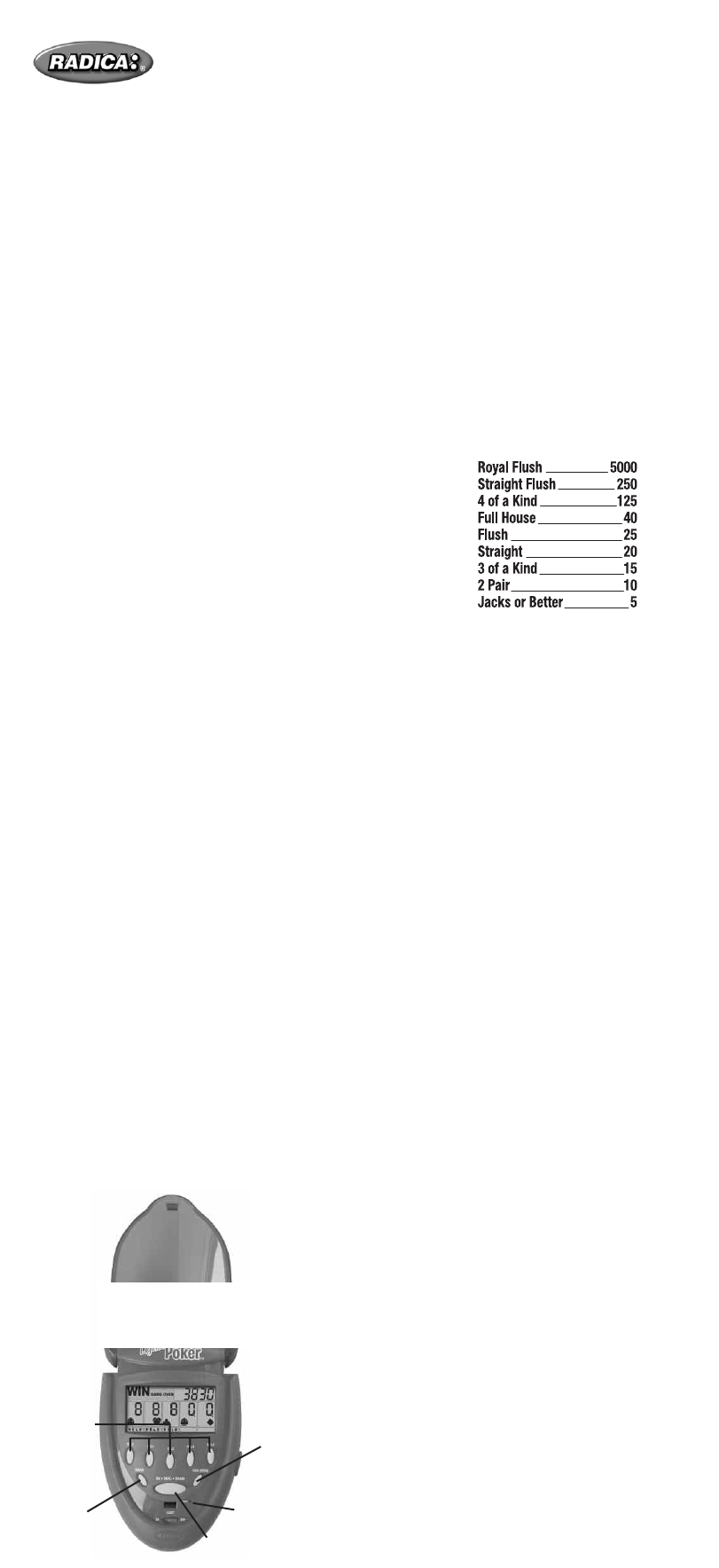
For 25 years, Radica has consistently pro-
duced the best portable electronic Poker
games. Classic Vegas style Video Poker is
achieved through superior programming,
graphics, lighted screen and protective flip
top design. Fliptop Poker will challenge
your skills as lady luck provides hours of
fun anytime, anywhere.
Button Functions:
On•Deal•Draw – Press this button to turn
the game ON and DEAL your first five (5)
cards (5 points will automatically be bet).
After you HOLD the cards you want to keep,
press this button again to DRAW new cards.
Hold (5) – Pr
ess these buttons according
to which card you want to keep. Press
these buttons again to release the HOLD
on that card.
Sound – Press this button to turn the
sound on or off.
High•Scor
e –
Pr
ess this button at any time
to see the highest scor
e achieved on this
unit since the last time the computer was
reset or the last time the batteries were
installed or r
e-inserted.
Reset – When a blunt point is inserted, this
button RESETS the game to its original
settings.
L
IGHT -
S
lide the button to the left to turn
the light on and right to turn off.
Remember
t
o turn off the light after playing to save
battery.
P
ROTECTIVE LID -
P
ress bottom button
to open lid.
PLAYING THE GAME:
Turn on the game by pressing the
On•Deal•Draw button.
Press the
On•Deal•Draw button again to
deal your first set of cards. Five (5) points
are automatically bet.
Select the cards you wish to hold by using
the
Hold buttons, which are located direct-
ly below each card to obtain the following
winning card combinations:
Press the
On•Deal•Draw to receive your
next set of cards. If you have a winning
hand, your points will increase by the
amount listed on the pay table on the back
of your game.
NOTE: If your point total gets down to
zero, 100 points is automatically added to
your total. Maximum displayable score:
99,995.
SLEEP MODE:
Fliptop Poker will go to sleep after one
minute of non-activity
. To wake the game,
press the
On•Deal•Draw button.
BATTERY INSTALLATION:
This game is power
ed by two (2) AAA bat-
teries.
•Using a screwdriver, loosen the screw
until the battery compartment door can
be removed.
•Insert two (2) AAA batteries (we recom-
mend alkaline) as indicated inside the
battery compartment.
•Replace the battery compartment door
and tighten the screw with a screwdriver.
Do not over
-tighten.
ADUL
T SUPER
VISION IS RECOMMEND
-
ED WHEN CHANGING BATTERIES.
CAUTION:
•As with all small batteries, the batteries
used with this device should be kept
away fr
om small childr
en who might
still put things in their mouths. If a bat-
tery is swallowed, consult a physician
immediately
.
•Be sur
e you insert the battery corr
ectly
and always follow the device and bat-
tery manufacturer’s instructions.
•Do not dispose of batteries in fire.
High • Score
Reset
On • Deal • Draw
Sound
H
H
o
o
l
l
d
d
MODEL 77001
For 1 player / Ages 8 and up
INSTRUCTION MANUAL
P/N 823A5100 Rev.A
FPO
E




