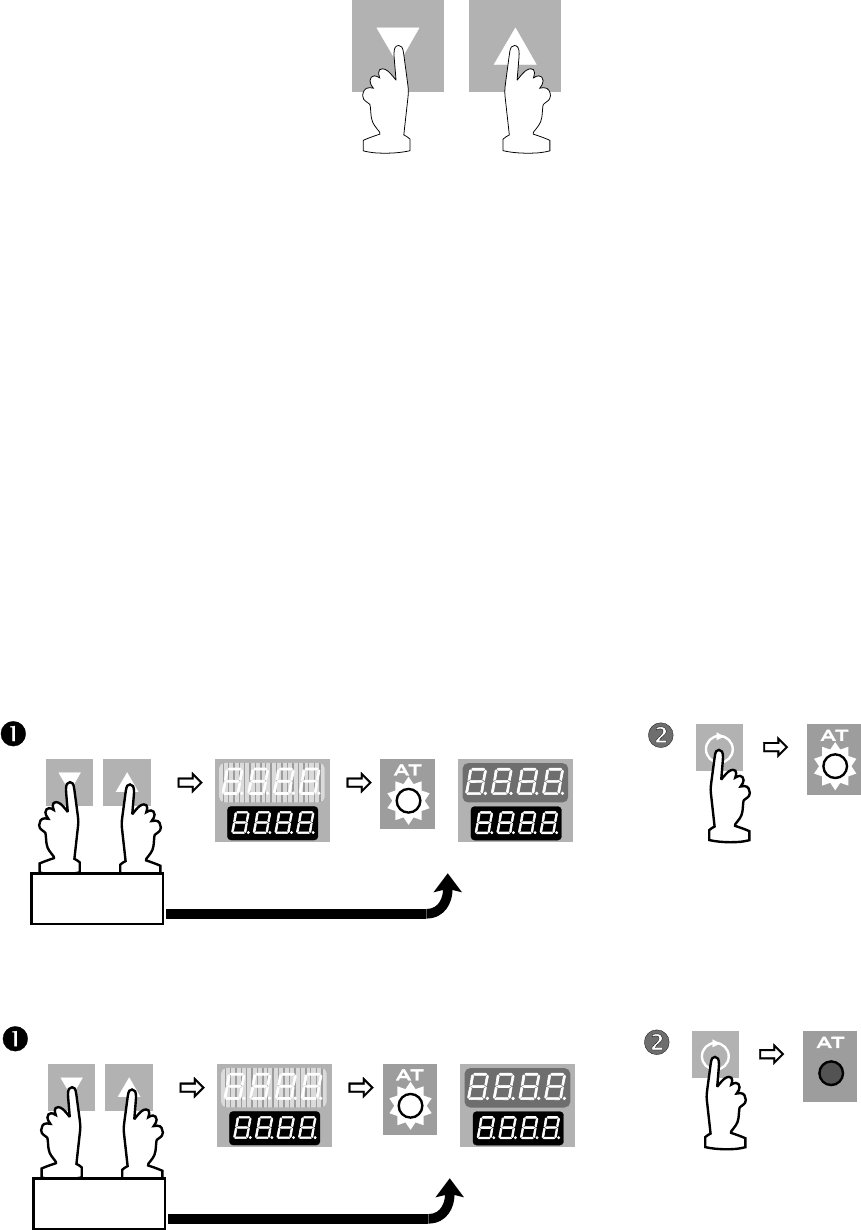
1.7 RaPID CONTROL FEATURE
The RaPID control feature may be used when extra fast responses and minimum
overshoot are required. The RaPID feature works best when PID terms are
well-tuned; therefore, it is recommended that the Pre-Tune feature (see
Subsection 1.8) is run before the RaPID feature is engaged.
To disengage RaPID control, use the same key actions. NOTE: The RaPID feature
cannot be engaged if Proportional Band 1 or Proportional Band 2 is set to 0. For a
more detailed description of the RaPID feature, refer to Appendix C.
1.8 PRE-TUNE FEATURE
This facility may be used to provide initial tuning of the Profile Controller’s PID
parameters. Pre-Tune may be engaged (and subsequently disengaged) as follows:
NOTE: The Pre-Tune facility will not engage if (a) a program is currently
running, (b) the process variable is within 5% of input span of the setpoint,
or (c) an erroneous key sequence is used. Pre-Tune is a single-shot process
which automatically disengages itself when completed.
1-4 Volume II O077-1
Press simultaneously twice
in
q
uick succession
To engage:
With Profile Controlle r showing a norm al Op e ra tor Mode d isp lay:
HOLD KEYS
DOWN UNTIL
Upper display
flashes
Upper display
stops flashing
Flashes
once
Flashes
whilst Pre-Tune
is engaged
Three seconds approx.
To dis-engage:
With Profile Controlle r showing a norm al Op e ra tor Mode d isp lay:
HOLD KEYS
DOWN UNTIL
Upper display
flashes
Upper display
stops flashing
Flashes
once
Goes OFF
Three seconds approx.


















