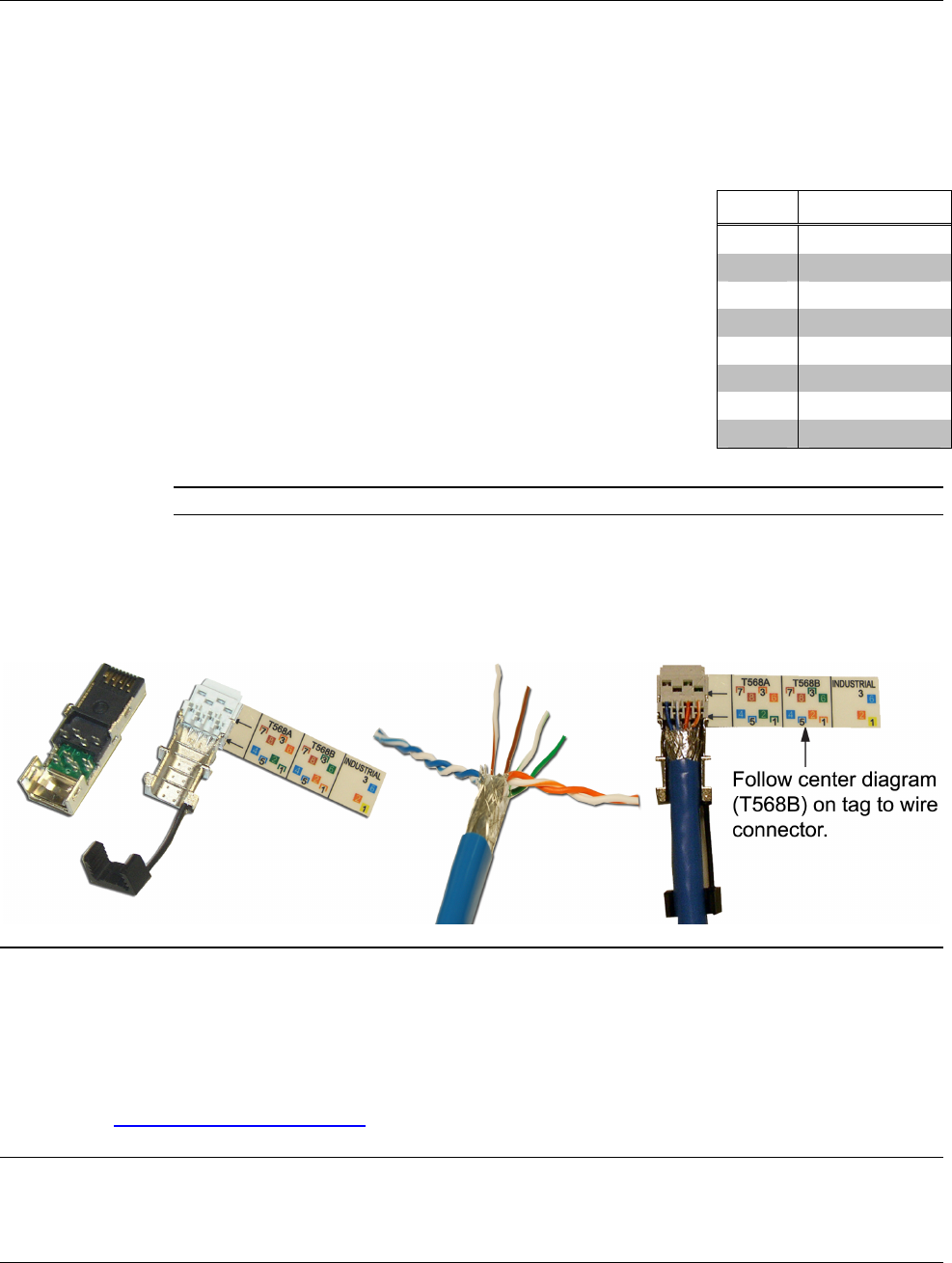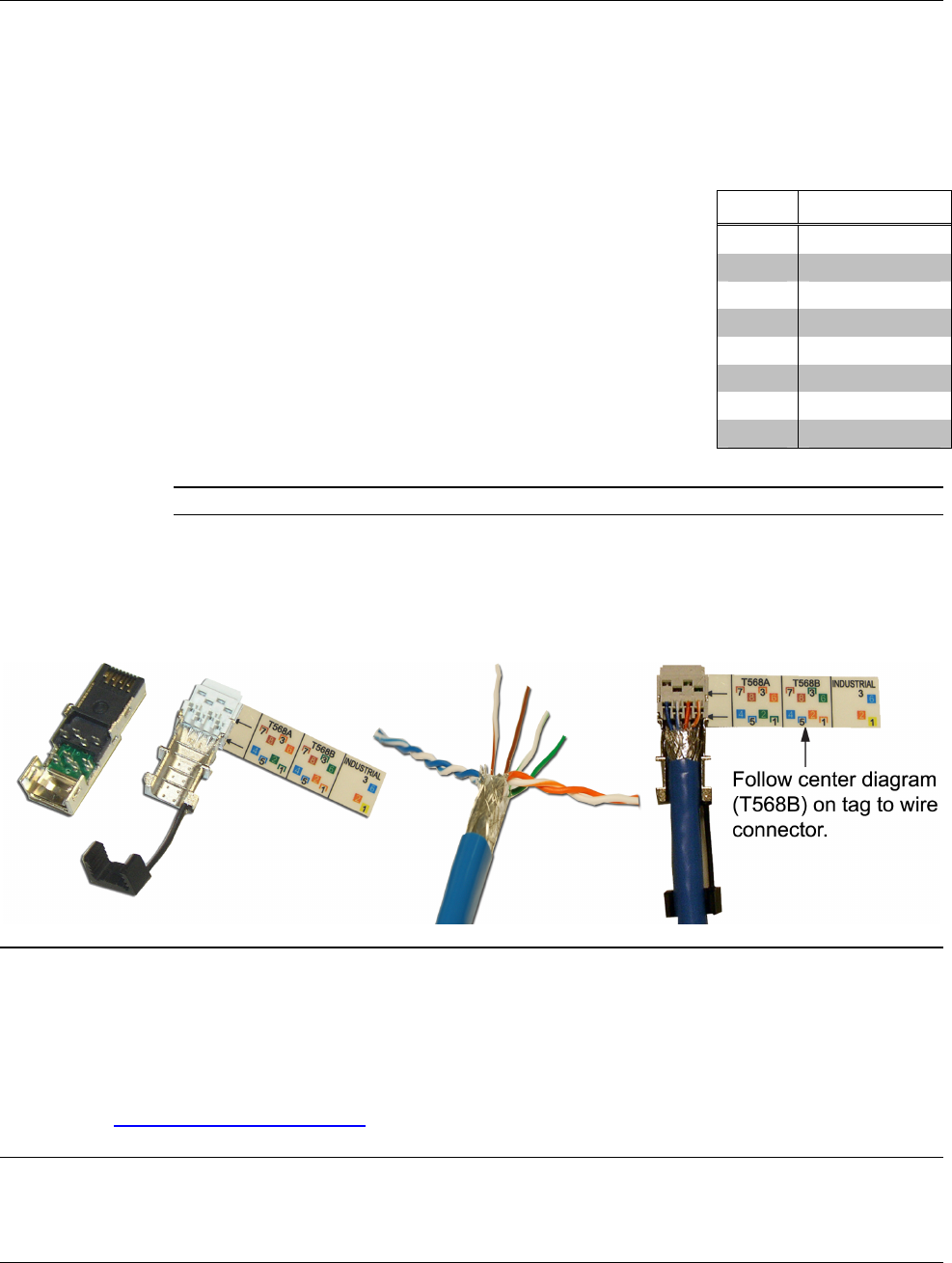
DigitalMedia
™
Connectors:
DM-CONN-20
Description
DM-CONN-20 is a package of 20 RJ-45 shielded connectors designed for use in terminating
Crestron
®
DigitalMedia Cable (DM-CBL). DigitalMedia connectors come in two parts and require
no special tools to install. The pin assignments are listed in the table below.
Use the following procedure to assemble the connectors with DM cable. (Refer to the illustrations
below.)
Crestron Electronics, Inc. Data Sheet – DOC. 6767A
15 Volvo Drive (2023058)
Rockleigh, NJ 07647 12.08
Tel: 888.CRESTRON Specifications subject to change without notice.
Fax: 201.767.7576 www.crestron.com
1. Remove outer jackets of DM-CBL to expose about two
inches (5.08 cm) of the eight wires inside the blue shielded
wire. Leave 1/4 inch (6.35 mm) of shield exposed to ensure
proper grounding. The wires do not need to be striped.
2. Cut brown and green wire pairs on an angle to simplify wiring
into bottom of connector, as shown in image below.
3. Slide the brown and green wire pairs, one by one, into the
bottom of connector according to the table on the right, or
refer to the T568B label attached to the connector.
4. As shown in the image below, push the orange and blue wire
pairs into the top of the connector.
NOTE: Do not allow twisted pairs to untwist more than 1/2 inch (1.27 cm).
PIN # COLOR
1 Orange/White
2 Orange
4 Blue
5 Blue/White
7 Brown/White
8 Brown
3 Green/White
6 Green
5. Cut excess wire as shown in “Wires Inserted into Connector” image below.
6. Complete the connector assembly by pressing two mating parts together using only
finger force. Ensure mating parts are locked together.
DM-CONN-20 Field Plug (Quantity 20) Wires Cut on Angle Wires Inserted into Connector
Further Inquiries
If you cannot locate specific information or have questions after reviewing this guide, please take
advantage of Crestron's award winning customer service team by calling Crestron at
1-888-CRESTRON [1-888-273-7876].
You can also log onto the online help section of the Crestron website
(
www.crestron.com/onlinehelp) to ask questions about Crestron products. First-time users will
need to establish a user account to fully benefit from all available features.