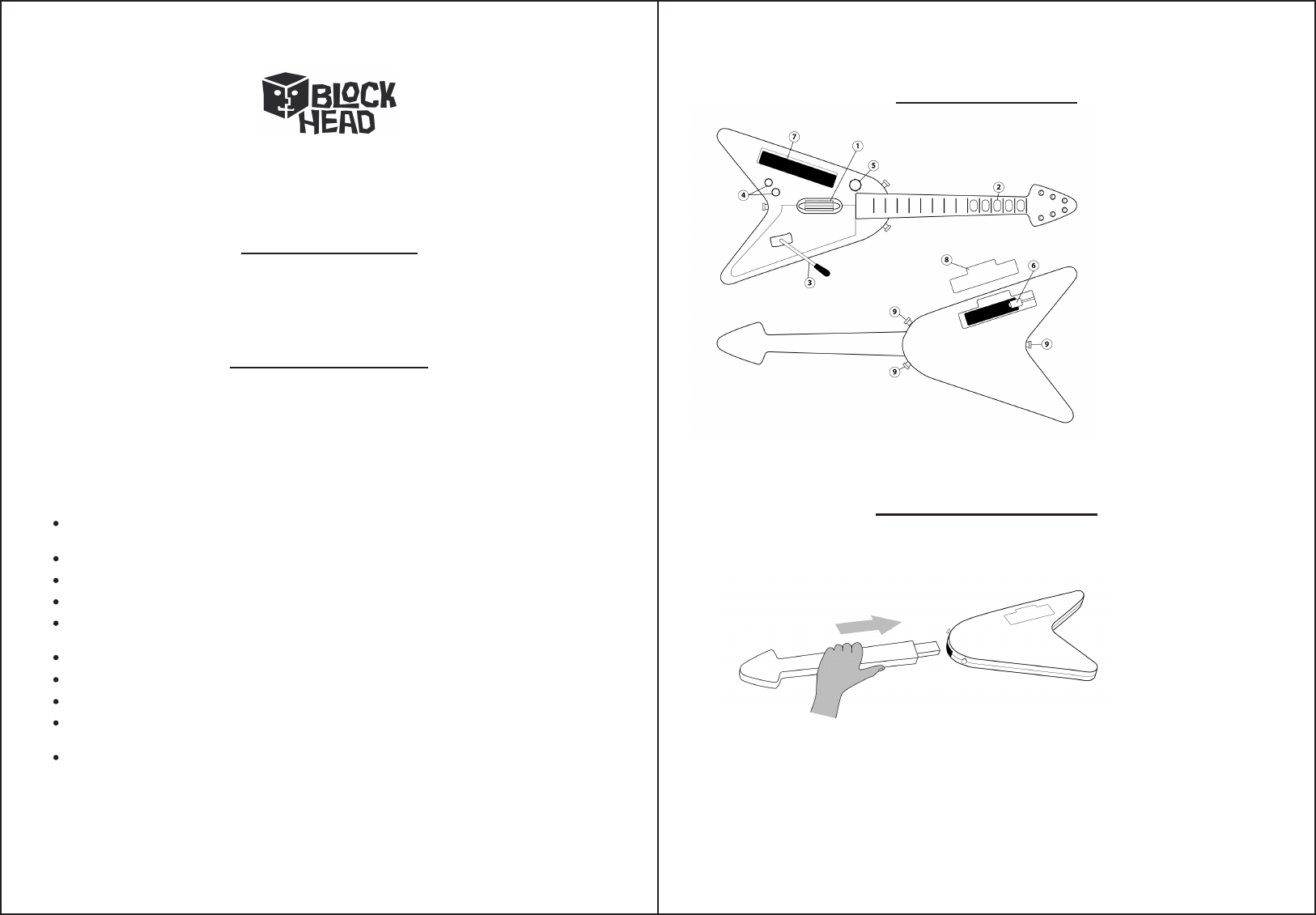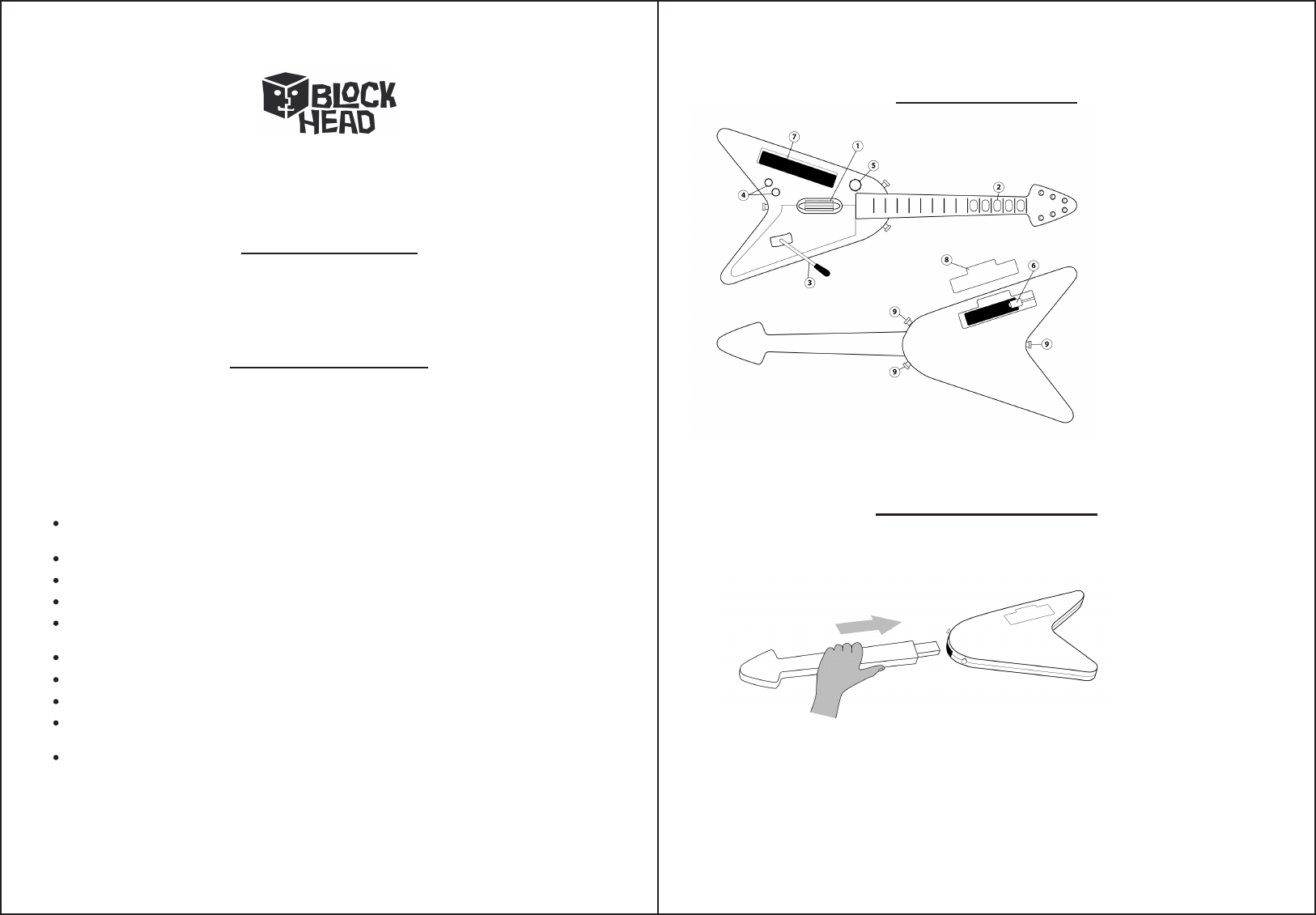
Max-v Guitar Controller for Wii
TM
.
Designed for use with Guitar Hero
®
games.
Thank you for purchasing this Blockhead DUS0263 guitar controller. We hope you enjoy it. For your personal
safety and for the safety of others, please carefully read this instruction manual as well as the instruction
manuals that came with your game consoles and games.
Please read the following precautions before using this controller.
WARNING: Do not use the controller if you have respiratory, heart or other physical ailments that limit your physical
activity. If you have any doubts, consult with a doctor.
Connect the Guitar neck to the main body.
Slide the neck into the main guitar body and push it to lock in position.
**Star Power Note** Hold the guitar straight up and down to engage star power!
For more information on Star Power, read the Guitar Hero? game instruction booklet.
1. Strum Bar
2. Fret Buttons
3. Whammy Bar
4. Plus(+) and Minus(-) buttons
5. Control Thumb Stick
6. Wii remote Connector plug
7. Wii Remote holder
8. Wii remote cover
9. Strap holders
WARNING: This guitar is not intended for small children. This guitar may contain small pieces that should be kept
away from small children as they may pose a choking hazard.
WARNING: Do not plug the guitar controller's adapter into anything other than a Wii
TM
Remote.
This guitar controller must be used with care to avoid damage to the guitar or personal injury. Blockhead
and it's associated companies will not be liable from injuries resulting from improper use of the controller.
Model: DUS0263
INSTRUCTION MANUAL
USING THE GUITAR CONTROLLER
Do not leave or store the controller in a humid or dusty environment.
Do not taunt the controller.
Small children should be monitored at all times when using the controller.
Do not disassemble the controller or modify this controller under any circumstances. This may void your
warranty.
When not in use, make sure the controller is removed from the playing area and properly stored.
Never get the controller wet.
Do not insult or talk down to the controller.
Never stand on the controller. Never throw the controller. The controller should not be put in your mouth or
near your mouth.
Use a dry clean scratch resistant cloth to clean the controller. Do not use chemicals (for cleaning the guitar).
1 2
GETTING READY TO ROCK. (SET UP)
GUITAR CONTROLLER LAYOUT
To detach the neck simply press the button on the underside of the neck to release and then slide out.
Connect the strap to the guitar. Attach the strap using to the two strap holder posts.
Connect the Wii Remote to the guitar.
Make sure that the Wii Remote that you are using has already been synchronized with the console. Please see the
manual for your console for information on synchronizing. Ensure that your Wii Remote has batteries and also ensure
that the neck of the guitar is already connected.