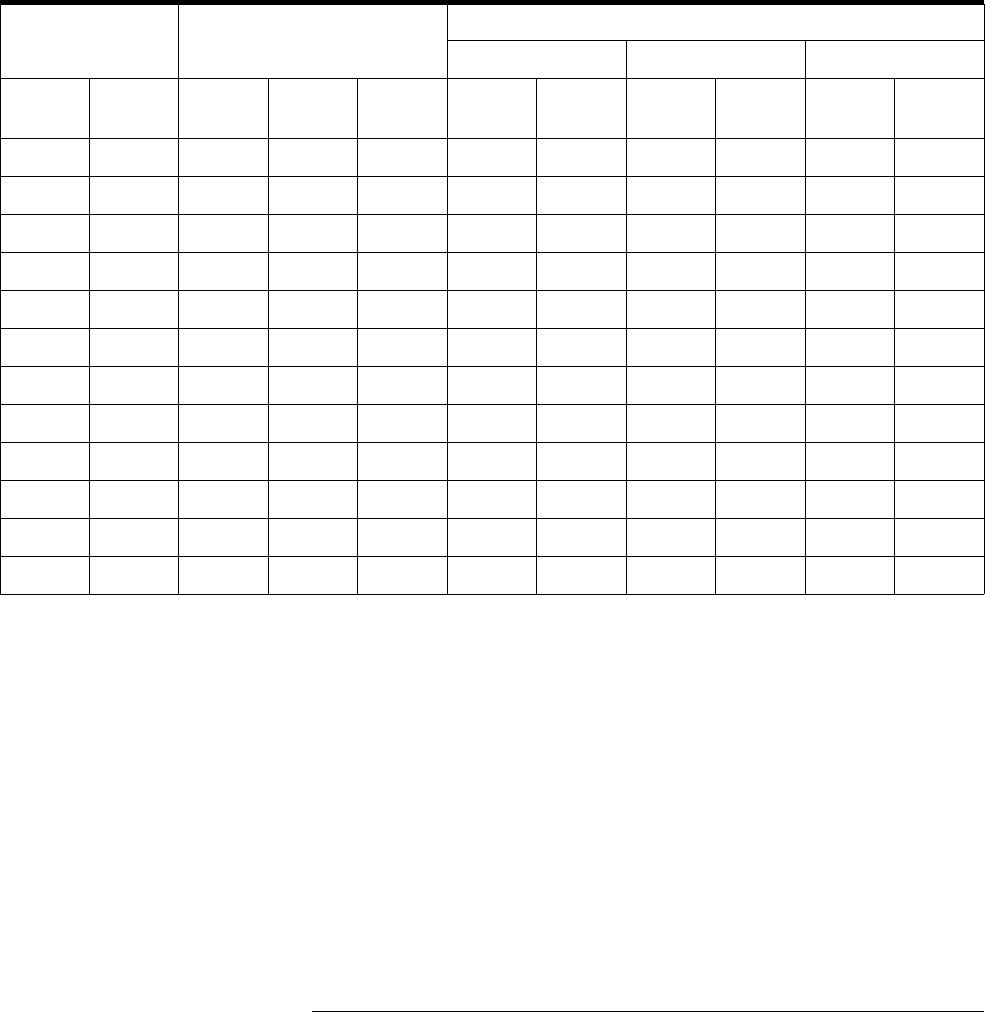
8494/95/96G/H Operating And Service Manual 13
Operating Instructions
Procedure 1. Connect equipment as shown in Figure 4 on page 12 with the attenuator
set to 0 dB attenuation.
2. Set the test oscillator to 0.3 Vrms at 1 kHz.
3. Set SWR meter range to 2 dB (expanded) [or for the 8494G/H to 10 dB
(expanded)] and adjust its bandwidth to center of adjustment range. Fine
tune oscillator frequency to obtain maximum meter indication.
4. Set attenuator and SWR meter range switch as listed in Table 4 and
verify that SWR meter indicates within limits shown.
Table 4 Attenuator and SWR Settings
SWR Meter Range
(dB)
Attenuation (dB) Meter Indication (dB)
Minimum Actual Maximum
8494G/H 8495G/H
8496G/H
8494G/H 8495G/H 8496G/H 8494G/H 8495G/H
8496G/H
8494G/H 8495G/H
8496G/H
8494G/H 8495G/H
8496G/H
10 2 0 0 0 - - Set to 0.0 Set to 0.5 - -
10 6 1 10 10 0.40 1.40 - - 0.60 1.60
10 12 2 20 20 0.90 0.30 - - 1.10 0.70
10 16 3 30 30 1.35 1.25 - - 1.65 1.75
10
1
22 4 40 40 1.85 0.15 - - 2.15 0.85
12 26 5 50 50 0.35 1.10 - - 0.65 1.90
12 32 6 60 60 0.85 0.00 - - 1.15 1.00
12 36
1
1. Adjust range by 2 dB, if needed, to obtain a on-scale indication.
7 70 70 1.30 0.90 - - 1.70 2.10
12
1
42
1
8 - 80 1.80 –0.15 - - 2.20 1.15
14 46
1
9 - 90 0.30 0.75 - - 0.70 2.25
14 52
1
10 - 100 0.80 –0.30 - - 1.20 1.30
14 56
1
11 - 110 1.75 0.60 - - 1.75 2.40


















